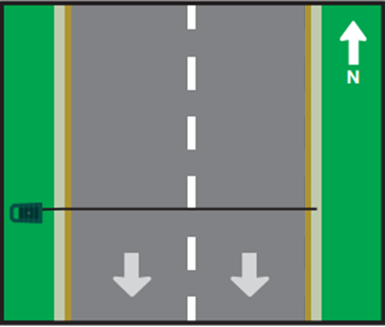When setting out a countPULSE or WAYcount the user must select the configuration of the counter within the countPULSE APP. This information tells the device how to analyze the tube hits to provide volume, speed, and classification data.
The following images show common tube setups and their corresponding configuration setting within the countPULSE APP.
2 WAY 2 TUBE
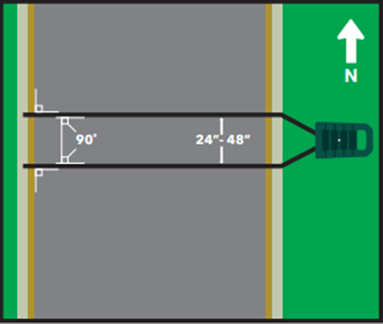
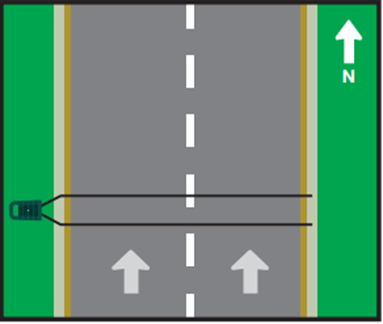
2 WAY 1 TUBE
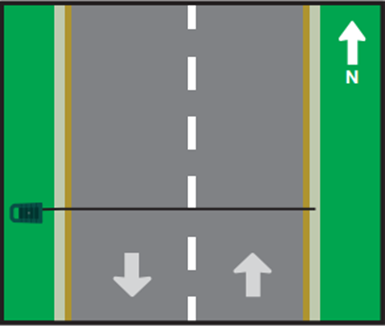
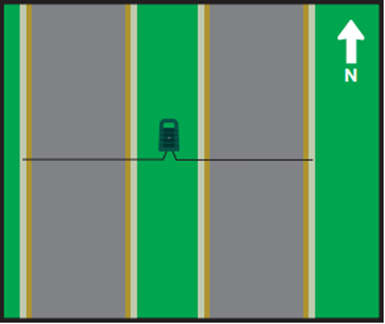
1 WAY 1 TUBE