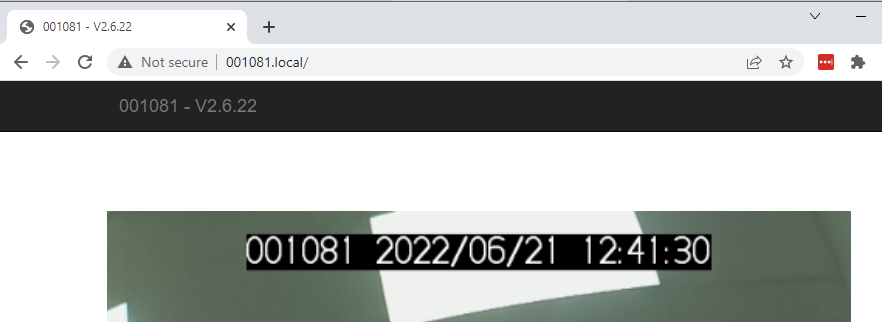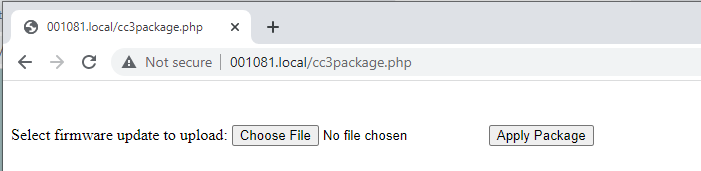The countCAM3+ was developed with a firmware updater allowing users to update their device as improvements and expanded capabilities are developed. Follow the steps below to update your device.
countCAM3 Firmware Packages:
- iOS WiFi Fix Package: RC2999.7.IOS
- NOTE: RC2999.7.IOS WILL NOT update the firmware version shown on the dashboard of the device
- Latest Firmware File: RC2999.5
Firmware Update Process:
- Download the appropriate package from the two provided, above.
- Connect the countCAM3+ to a computer using the USB-C cable.
- If the unit is in Counter Mode (Green LED) reboot the device into Camera Mode (Blue LED). Firmware packages can only be applied to a device in Camera Mode.
- Once in Camera Mode, check what firmware version is currently on your unit. This is shown in the top left corner of the Camera Mode Dashboard next to the device ID
-
- Access the firmware update page by typing /cc3package.php after the standard Dashboard URL.
- For example, for countCAM3+ 001081 type: http://001081.local/cc3package.php
- The package application page should open and look as follows:
- click "Choose File" and select the firmware package provided by StreetLogic Pro Support. Once selected click "Open". The file name must not be changed from the original firmware name and contain no additional spaces, "copy 1", or (1) within the name due to downloading multiple occurrences.
- Example Firmware Name: RC2999.5.package
- Click "Apply Package". Once the page changes and you are notified to do so, unplug the countCAM3+ from the computer and turn on the device. The camera will run boot up, apply the package, and reboot itself.
- This may take a few minutes to complete depending on your current firmware version.
- Once rebooted connect the the countCAM3+ and access the dashboard. The top left corner of the dashboard should show the new firmware version.
- Scroll to the video quality selection and CHANGE THE RECORDING QUALITY at least one time. If your desired recording quality is already selected change it to a different selection and then back.
- Complete a short test recording to ensure the device functions. This should include reviewing the video to ensure it properly recorded.
- Your countCAM3+ is now updated.
If you are unable to successfully apply firmware to your countCAM3+ device please contact support at help@streetlogic.pro or submit a Support Ticket