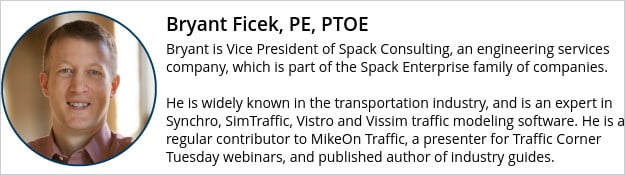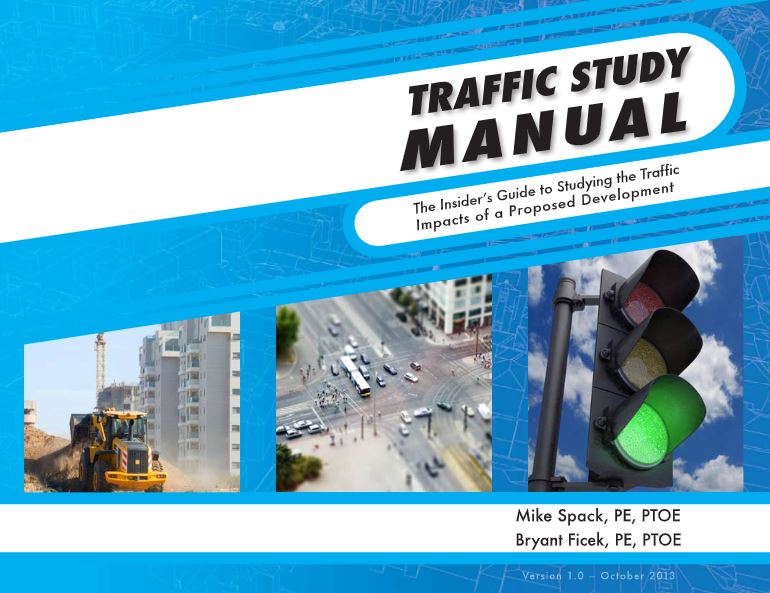
Mike Spack and Bryant Ficek have literally written a book about Traffic Impact Studies and the process from authorization to final study. We present the information we wish we had when starting our careers and hopefully have tips and refreshers that even experienced traffic engineers will find useful. This series presents the basic steps of completing a Traffic Impact Study from their book. See the early posts here.
Capacity Analysis represents a key piece of the Traffic Impact Study – determining whether the roadways or intersections can handle the traffic. This part of our series presents an overview of the essential tasks in a capacity analysis.
First, we’re assuming you’re working in the U.S., where traffic analyses are governed by the Transportation Research Board of the National Academies’ Highway Capacity Manual (HCM), 6th Edition. It’s our understanding the data needed to prepare traffic analyses in other countries is similar, but each country has its own capacity calculations that govern their analyses.
Level of Service
The first thing to note is how results are displayed. The HCM uses a concept called Level of Service (LOS) to quantify traffic delay and congestion. This measuring tool is just like grade school, ranking traffic from LOS A to LOS F. And just like school, LOS A is the best with little to no delay and the ideal traffic operations and free-flow conditions. LOS F is the worst, with failing traffic operations and bumper-to-bumper conditions. Using a LOS letter grade is supposed to be an easy way to convey traffic operations to the general public and has been adopted across the United States.
LOS criteria have been developed for urban corridors, freeways, weaving and merge/diverge movements, intersections as a whole, and individual turning movement through an intersection. Although based on different analyses, the general meaning of the LOS grades remains the same for each element. Therefore, the public is presented a common result no matter the type of traffic analysis.
In our view, LOS still represents a complication as most people would assume we should be providing LOS A. After all, if it’s like school, you want all As. The HCM, however, deems LOS E to be at-capacity, meaning the number of cars is right at the number the road or intersection can accommodate (supply equals the demand). Most agencies then designate LOS D as satisfactory and the lowest acceptable. In other words, no mitigation is necessary to improve operations if the facility is at LOS D or better.
To simplify reporting our results, we use a pass-fail system where LOS D or better is passing, and LOS E or F is failing. Our graphs present the analysis results with a big red line at LOS D to indicate if the facility is passing or failing. Examples are included later in this article.
Another caveat we have to the LOS system is for side-street stop-controlled intersections. Since the mainline traffic does not stop, the intersection as a whole will usually have LOS A. The side-street may have a LOS due to high mainline volumes even if only one car is waiting at the stop sign. The LOS result, in either case, does not sufficiently tell us if we need mitigation. For these side-street stop-controlled intersections, we rely on the car queuing to determine if the intersection is passing or failing and improvements are required.
[Get our Traffic Studies Manual and our Traffic Impact Study Report Template at Spack Academy.]
Daily Capacity Analysis
With that backdrop of understanding about result reporting, we can move onto what we consider the easiest type of capacity check – daily volumes. The HCM presents planning-level thresholds of daily volumes corresponding to LOS grades. All you need to know is the number of lanes on the road and the existing or future volumes for comparison against the established thresholds to determine the LOS. These planning-level thresholds from the HCM are:
- 2-Lane (one in each direction with left turn lanes at busy intersections and coordinated signals), undivided streets are considered almost congested with a volume of 8,900 to 18,300 vehicles per day.
- 4-Lane, undivided street (two in each direction with left turn lanes at busy intersections and coordinated signals), – 18,600 to 36,800 vehicles per day1.
- 6-Lane, divided street (three in each direction with left turn lanes at busy intersections and coordinated signals), – 29,100 to 55,300 vehicles per day1.
- 4-Lane Freeway (2-lanes in each direction with a median) – 46,300 to 107,400 vehicles per day2.
- 6-Lane Freeway (3-lanes in each direction with a median) – 69,400 to 161,100 vehicles per day2.
- 8-Lane Freeway (4-lanes in each direction with a median) – 92,600 to 214,900 vehicles per day2.
1 Highway Capacity Manual, 6th Edition Transportation Research Board of the National Academies, Exhibit 16-16
2 Highway Capacity Manual, 6th Edition Transportation Research Board of the National Academies, Exhibit 12-39
To analyze the daily volume, divide the corridor volume (existing or proposed) by the identified threshold to establish a volume-to-capacity ratio (demand over supply). The v/c ratio is then related back to LOS according to the following results:
- LOS A equals v/c ratios from 0.000 to 0.600
- LOS B equals v/c ratios from 0.601 to 0.700
- LOS C equals v/c ratios from 0.701 to 0.800
- LOS D equals v/c ratios from 0.801 to 0.900
- LOS E equals v/c ratios from 0.901 to 1.000
- LOS F equals v/c ratios greater than 1.000
As mentioned, we prefer to present the information in a bar graph with a clear line of pass/fail identified. For corridors, we use less than 0.85 as our acceptable v/c ratio, 0.85 to 1.00 as our ‘nearing congestion’ zone (consider improvements), and over 1.00 as ‘congested’ (needs improvements). Here is an example of our chart for daily volume capacity analysis.
As shown, despite different volumes and number of lanes, each roadway is compared against a single line to determine if traffic operations pass or fail.
Please note, these are imprecise estimates for the daily capacity of each road type and can vary widely based on other characteristics such the presence of turn lanes, the number of traffic signals per mile, or the number of access points per mile. We have examined roads that operate fine with daily volumes well above these thresholds as well as corridors experiencing troubles with daily volumes well below these thresholds. Your detailed recommendations should be based on the operations at each study intersection, which we will cover next. This analysis of the daily volumes is a quick quality control check that can determine if the corridor appears to need an increase in the number of lanes. Having that insight is also valuable in determining intersection mitigation, where an additional through lane may be needed.
Intersection Capacity Analysis
The capacity calculations in the HCM have always been based on static, or deterministic algorithms (the same inputs will lead to the same results every time). Prior HCM versions had calculations that could be done by hand. Rumor has it slide rules were used in the past. The HCM 6th Edition (and previous HCM2010) use an iterative calculation process to provide a greater degree of accuracy in the methodology. Unfortunately, this also requires you to use software that implements its methodology (The Highway Capacity Software or HCS, Synchro, TEAPAC, and Vistro are common ones).
One potential downfall of static algorithms is the limitations in congested areas, particularly if traffic from one intersection interferes or blocks traffic from an adjacent intersection. In those cases, a more sophisticated micro-simulation analysis may be a better choice. We’ll discuss micro-simulations in our next article in this series. We use the HCM procedures regularly, specifically choosing to move to a simulation when a specific project calls for it.
Whichever software package you are using to analyze the intersection, you will need to start with an accurate depiction of the geometric design, including:
- The intersection’s lane configuration – shared lanes, exclusive left turn lanes, exclusive right turn lanes, through lanes
- Lane widths – default is twelve feet
- Approach grade – 0% for flat, the typical default, with 3% for moderate and 6% for steep
- The lengths of the turn lanes
After you’ve coded in the study network geometrics, enter the traffic characteristics for your study scenario. We’ll discuss several factors here that may or may not be included in your specific software. First, enter the turning movement volumes for the intersection for the appropriate study scenario – including pedestrian and bicycle movements if you have them. Along with the turning movement volumes associated with each movement, enter the percent of the vehicles on each movement that are “heavy vehicles,” ambulance sized vehicles or bigger. Heavy vehicles take up more capacity at an intersection than normal passenger cars, so this can be a big issue in an industrial area. If you didn’t count heavy vehicles separately in your turning movement counts, the Highway Capacity Manual recommends a default value of 3%. This default simply means that 3% of the vehicles are heavy vehicles and 97% of the vehicles are passenger vehicles.
If not automatically calculated for signalized intersections, enter the number of right turning vehicles that turn on red. You can count these separately as part of your turning movement count or make a reasonable assumption based on observations. Our research suggests a base rate of 30% and 50% is common.
To adjust for normal peaking that happens during within the peak sixty-minutes, the industry has developed the Peak Hour Factor (PHF). The PHF is the total traffic volume entering the intersection during the peak sixty-minutes divided by four times the total traffic volume entering the intersection during the busiest fifteen-minutes. At a high school entrance, church or factory, where a brief surge in traffic can occur, the PHF can be 0.50 or lower. At typical suburban intersections, the PHF is 0.90 to 0.94, and in downtown settings, the PHF is typically 0.96 to 1.00.
Although you can calculate the PHF from your existing counts, it is safest to assume your development’s traffic will alter the PHF. A standard default is to use 0.92, which is what we employ in suburban settings. In urban areas, we recommend a 0.94, and in rural areas, we recommend a 0.90. In any event, don’t use a PHF lower than the existing PHF unless you are analyzing driveways at a special use (such as at a school, church or factory) that would have very concentrated traffic generation. The PHF usually gets closer to 1.00 as an area develops and traffic is more consistently busy throughout the peak sixty-minute period
[Prepare traffic studies like a pro with Spack Academy’s Traffic Studies Manual]
The platoon ratio setting is meant to account for the bunching of traffic that occurs at each intersection’s approach. A signal upstream from your stop sign controlled intersection will provide more gaps for vehicles to turn on the main road in contrast to that upstream intersection being controlled by a stop sign. The default value for this setting is 3, which represents random arrivals. The settings range from 1 to 6 with 1 being very poor platooning and 6 being exceptional platooning. Typically, you can use 3 without question. If there are coordinated signals along the corridor with decent signal timing, you can improve that to a 4. Go with a 2 if your direction gets penalized by the signal coordination or if there are roundabouts along the corridor that randomize the traffic flow. Most engineers would question using a 1 or a 6, so don’t use them without a good reason.
Saturation flow rates are the theoretical amount of traffic that can travel in a lane at the posted speed limit if there are no impediments to traffic flow- for example, cruising down a deserted highway in perfect weather. Each region SHOULD have a well-studied default saturation flow rate, but most don’t. HCM recommends using 1,900 passenger cars per hour per lane in built-up metropolitan areas with more than 250,000 people and 1,750 passenger cars per hour per lane in more undeveloped regions or small, isolated cities. You can also consider lowering the values at stop sign controlled intersections. In general, use 1,900 as your default unless you have a specific reason to change it.
Local bus stop rates and parking maneuver rates can be entered if you’re in an urban area and these items can be documented. Bus stops during the peak hour should be based on the transit schedule. To estimate parking maneuvers, determine how many cars can be parked on the block and then estimate how often the stalls turn over during the peak hour. You can assume each car takes 25 feet of space, similar to cars queued in a turn lane, to determine the number of spaces on an unmarked block. A reasonable assumption on turnover is to assume each parked car is replaced once during the peak hour, unless there’s a high turnover business adjacent to the on-street spaces.
There are also adjustment factors for Upstream Filtering and Lane Utilization that can be used to calibrate your results, but unless you have specific reasons to adjust these factors, just use the defaults. We rarely adjust these factors.
You also need to code in the traffic control. Putting in yield signs or stop signs is easy and so is coding in a roundabout. With a roundabout, be sure the entering and circulating lanes are coded correctly along with the yield sign control. In some cases, you may also need to code in additional details, such as entry speeds or circulating speeds.
Coding in a traffic signal can be more complicated depending on the software. The traffic signal parameters include:
- Left and right turn phasing operations
- Pre-timed/actuated/semi-actuated operation
- Minimum green times
- Maximum green times
- Cycle length
- All red times
- Yellow clearance interval times
- Pedestrian walk and flashing don’t walk times
- Signal coordination if the intersection is in an interconnected corridor
Hopefully, you have requested and received the actual signal timing plans from the agencies and can enter it directly from that plan. If not, many agencies (particularly DOTs) have standard values. In Minnesota, MnDOT has an extensive manual on signal timing that can be used to help determine either default values or likely timing for an intersection.
Once you have all the parameters entered, you should have results for the intersection as a whole and individual turning movements. As mentioned, we prefer to present the information in a bar graph with a clear line of pass/fail identified. Our pass/fail line is set to LOS D unless the agency with jurisdiction uses a different metric. Here is an example of how we present the information for all-way stop-controlled, roundabout-controlled, and traffic signal-controlled intersections.
For side-street stop-controlled intersections, we use the vehicle queues as the key metric to determine when improvements are necessary. Based on our experience, stacking of five cars or less does not need improvements, between five and ten cars should consider improvements, and above ten cars generally require improvements. Here’s how that graph looks.
Other Methodologies
The above information is designed to assist you in completing the basic LOS analyses for corridors and intersections. Several agencies are exploring other methods of analysis to evaluate new development. Vehicle Miles Traveled (VMT) and Greenhouse Gas emissions (GHG) are two being designed to promote sustainable modes of travel. We will continue to monitor and evaluate these methods as they are developed and expanded into standard use. For now, the capacity analysis resulting in the key metrics of vehicle LOS, delay, and queues are the primary tool for Traffic Impact Studies.
This is a multipart series. Check out the other articles in this series.
- Traffic Impact Study Process – Part 1: Assumptions to Reviewers
- Traffic Impact Study Process – Part 2: Preliminary Assessment
- Traffic Impact Study Process – Part 3: Document Existing Conditions
- Traffic Impact Study Process – Part 4: Traffic Data Collection
- Traffic Impact Study Process – Part 5: Prepare Traffic Forecasts
- Traffic Impact Study Process – Part 7: Determine Necessary Improvements